本文共 2564 字,大约阅读时间需要 8 分钟。
这章节采用先题目后原理的说法为大家讲解。
一、引入题目
我们先看一道题目吧!
console.log(1); setTimeout(()=>{ console.log(2)},0);console.log(3) 你们觉得上面打印的顺序是什么呢?如果你不了解JS运行机制,那么你就犯错吧。其实上面打印的是1 3 2,是不是很奇怪呢?这是为什么呢?相信小伙伴现在已经出现了1000多个疑问,不着急,听我慢慢分解吧。
二、单线程是什么?为什么JS要用单线程?
单线程大白话就是你同一个时间你就只能做一件事情。JavaScript的单线程,与它的用途有关。JavaScript的主要用途是与用户互动,以及操作DOM。这决定了它只能是单线程,否则会带来很复杂的同步问题。就比如说,你更新的时候同时点击删除,不可能吧。单线程就意味着,所有任务需要排队,前一个任务结束,才会执行后一个任务。如果前一个任务耗时很长,后一个任务就不得不一直等着。
三、理解任务队列(消息队列)
JavaScript语言的设计者意识到这个问题,将所有任务分成两种,一种是同步任务(synchronous),另一种是异步任务(asynchronous)。同步任务指的是,在主线程上排队执行的任务,只有前一个任务执行完毕,才能执行后一个任务;异步任务指的是,不进入主线程、而进入"任务队列"(task queue)的任务,只有"任务队列"通知主线程,某个异步任务可以执行了,该任务才会进入主线程执行。下面看两个例子,这样子比较直观。
下面这个代码打印的是什么:
console.log(1)while(true){}console.log(2) 答案:1。 因为while是同步任务
再来看看下面打印的是什么:
console.log(1)setTimeout(()=>{ console.log(2)})while(true){} 答案:1,按照单线程原理先执行同步任务,再执行异步任务,while为同步任务,setTimeout为异步任务。
四、理解Event Loop
首先我们还是看一个例子:
for (var i = 0; i < 5;i++){ setTimeout(()=>{ console.log(i) }, 0)} 你们觉得会打印什么? 答案是5个5。
这里要说的是异步任务的放入时间和执行时间(也就是异步执行的运行机制)如下:①②为备注。
- 所有同步任务都在主线程上执行,形成一个执行栈
- 当执行到setTimeout异步任务时候,不先放入任务队列中,而是timer模块先拿走,
- 等setTimeout时间①到了再放入“任务队列”中,
- 等到运行栈里面的同步任务全部运行完毕后再到“任务队列”中读取异步任务②,这个时候setTimeout里面的函数体就会变成同步任务。
- (2,3,4)的反复循环称为Event Loop。只要主线程空了,就会去读取"任务队列",这就是JavaScript的运行机制。
①【当第二个参数缺省时为时间,默认为 0;当指定的值小于 4 毫秒,则增加到 4ms(4ms 是 HTML5 标准指定的,对于 2010 年及之前的浏览器则是 10ms);也就是说至少需要4毫秒,该setTimeout()拿到任务队列中。】
②【一旦"执行栈"中的所有同步任务执行完毕(即for循环结束,此时i已经为5),系统就会读取已经存放"任务队列"的setTimeout()(有五个),于是答案是输出5个5】
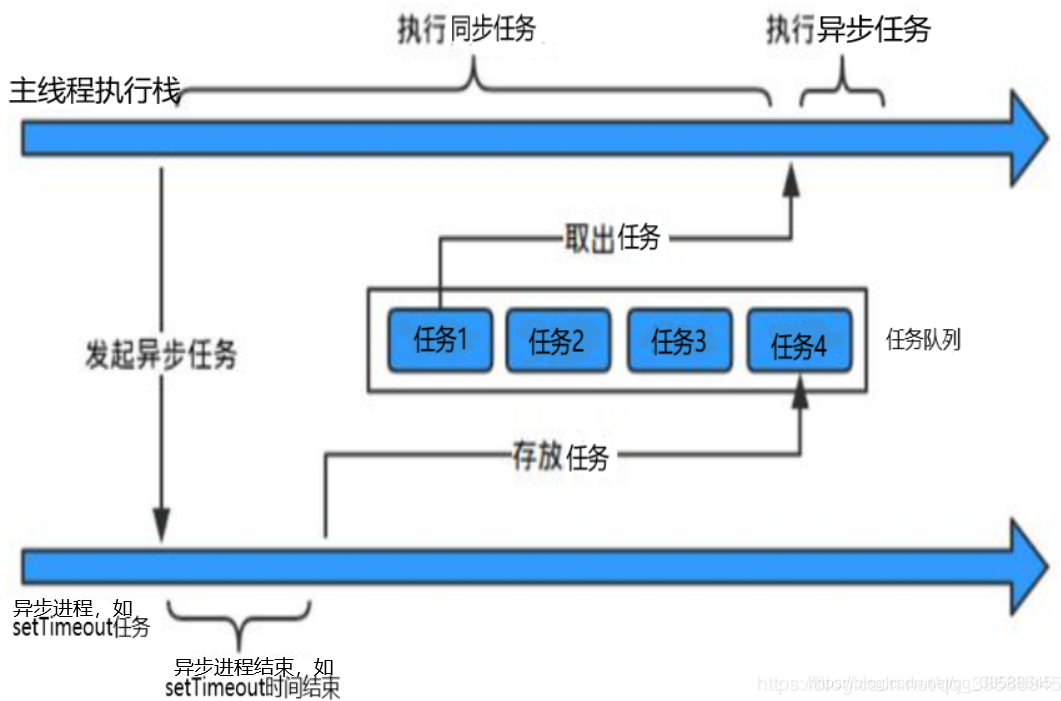
像下面的东西都会放在异步队列中。
- setTimeout和setlnterval
- DOM事件(就是我们平常点击按钮的时候会卡顿,就是这种情况)
- ES6中的Promise
- Ajax异步请求
五、Event loop的执行顺序
- 首先 JavaScript 引擎会执行一个宏任务,注意这个宏任务一般是指主干代码本身,也就是目前的同步代码
- 执行过程中如果遇到微任务,就把它添加到微任务任务队列中
- 宏任务执行完成后,立即执行当前微任务队列中的微任务,直到微任务队列被清空
- 微任务执行完成后,开始执行下一个宏任务
- 如此循环往复,直到宏任务和微任务被清空
宏任务包括 script 同步标签, setTimeout ,setInterval ,setImmediate ,I/O ,UI rendering
微任务包括 process.nextTick ,promise ,MutationObserver,其中 process.nextTick 为 Node 独有。
综合例子:会打印出什么?
setTimeout(()=>console.log('a')) Promise.resolve().then(()=>console.log('b')).then( ()=>Promise.resolve('c').then( (data) => { setTimeout(()=>console.log('d')) console.log('e') return data } ) ).then((data)=>{ console.log(data) }) new Promise((resolve)=>{ console.log('f') resolve('g') }).then((res)=>{ console.log(res) } ); console.log('h'); 答案:
f, h, b, g, e, c, a, d
解析:b和g是属于同一层的then,所以,这两个会被依次输出的。
题目2:
console.log(1);let a = setTimeout(() => {console.log(2)}, 0);console.log(3);Promise.resolve(4).then(b => {console.log(b);clearTimeout(a);});console.log(5); 答案:1 3 5 4
转载地址:http://wgni.baihongyu.com/